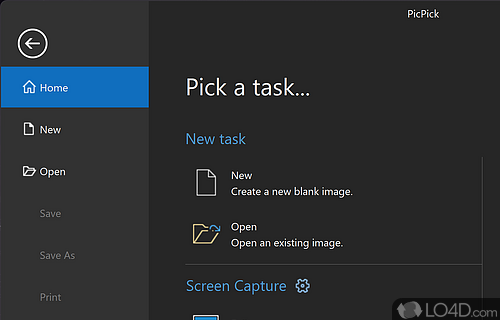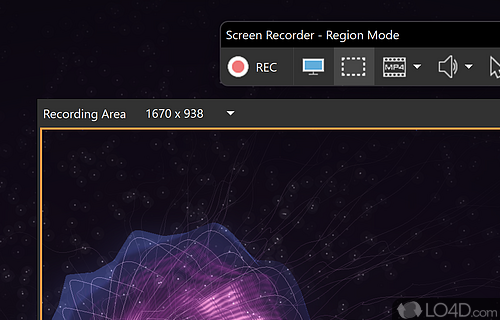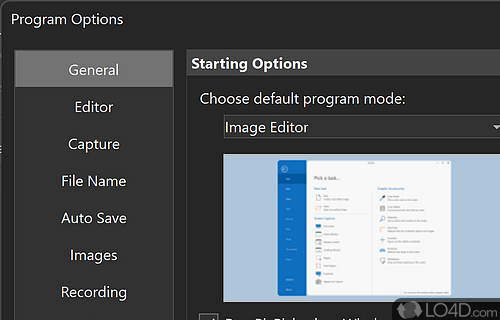Capture image from the screen and edit the end snapshot.
PicPick is a small screen capture utility with editing functions.
PicPick can capture the entire screen, active windows, defined sections of your screen and more. These operations can be completely easily thanks to the keyboard shortcuts which the program supports: users can also configure these shortcuts to their likings.
After a screen image has been capture, PicPick allows you to apply image editing functions to it such as changing the brightness and contrast, rotating the image and using the included paint brush tool for drawing.
Features of PicPick
- Integrates with Dropbox, Facebook, Google Drive, Twitter and OneDrive.
- Advanced Image Editing: Resize, crop, rotate, adjust brightness and more.
- Color Palette Generator: Generate custom color palettes.
- Color Picker: Built-in color picker with magnifier.
- Crosshair: Align and position elements accurately.
- Effects: Add special effects to images.
- Highlighter: Highlight elements on the screen.
- Image Editing: Capture, edit, annotate and share.
- Image Magnifier: Zoom in and out of images.
- Image Optimization: Optimize images for web or print.
- Image Sharing: Share images directly to social media and cloud services.
- Pixel Ruler: Measure the size of objects in pixels.
- Ruler: Measure distances and angles on the screen.
- Screen Capture: Full-screen, window, rectangle, active window and more.
- Whiteboard: Create a virtual whiteboard with annotations.
Compatibility and License
PicPick is provided under a freeware license on Windows from screen capture software with no restrictions on usage. Download and installation of this PC software is free and 7.4.1 is the latest version last time we checked.
What version of Windows can PicPick run on?
PicPick can be used on a computer running Windows 11 or Windows 10. Previous versions of the OS shouldn't be a problem with Windows 8 and Windows 7 having been tested. It comes in both 32-bit and 64-bit downloads.
Filed under:
- PicPick Download
- Free Screen Capture Software
- Portable Software
- Screen Capture Software